详细说明天天p图怎么用、天天P图使用方法
时间:2024/5/21作者:未知来源:盾怪网教程人气:
- [摘要]软件等级:更新时间:2016-10-11版本号:v4.3.0.1111 天天p图安卓版下载立即下载 《天天p图》一款图片PS工具,能够一键P图哦,小白用户都能轻松使用,主要包括4...

软件等级:
更新时间:2016-10-11
版本号:v4.3.0.1111
天天p图安卓版下载
立即下载《天天p图》一款图片PS工具,能够一键P图哦,小白用户都能轻松使用,主要包括4大模块美化图片、人像美容、故事拼图、趣味多图。今天小编就来和大家分享一下天天P图怎么使用,基本的图片美化,人像美容都跟美图秀秀一样。这次主要就是讲解故事拼图和魔法抠图的使用教程。

1 图片美化:数十款专业特效、光斑虚化、智能补光,别再羡慕单反了。
2.人像美容:一键打造裸妆效果,让你的美自然清新。
3.故事拼图:内测以来最受用户推崇的功能,智能水印+精致的模版,完美传达您此时此刻的心情。
4.趣味多图:引爆空间、朋友圈的潮流,让多张图一起玩出拽酷炫来。故事拼图教程:
1)首先打开天天P图软件,点击趣味拼图,这里有4图、6图和9图可选,具体操作是相同的,如小编选择的是4图;(如下图所示)


2)选择图片,点击开始玩图(注:如你选择的图片是4张的话,最多只能选择4图),拼图后,可向上、向下、向左、向右拉到你的照片,让图片的位置居中;(如下图所示)


3)点击上方的保存键了,出现正在保存。随后出现已保存到相册,同时你还可以一键分享到QQ空间,微信朋友圈、新浪微博。(如下图所示)

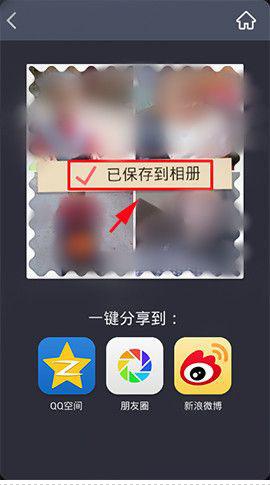
天天P图魔法抠图使用方法
1)首先打开“天天P图”,然后在“魔法抠图”中点击进去。(如下图所示)
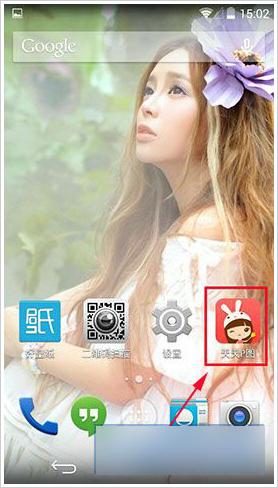

2)在相册中选择照片,然后点击“裁剪”,然后涂抹你想要保存的画面,然后点击右上角的“>”(如下图所示)
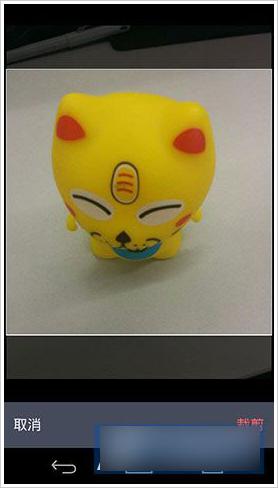

3)然后在选择你想替换的背景,在点击右上角的保存按钮,即可完成抠图。(如下图所示)
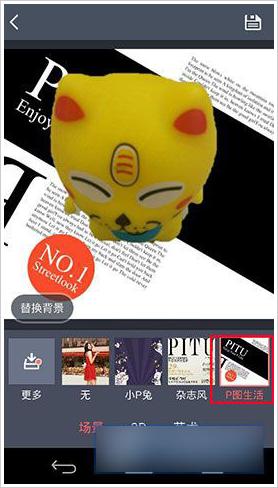


软件等级:
更新时间:2017-04-28
版本号:v4.9
天天P图ios版
立即下载常见的网络操作系统有UNIX、Netware、Windows NT、Linux等,网络软件的漏洞及缺陷被利用,使网络遭到入侵和破坏。
关键词:详细说明天天p图怎样用、天天P图运用办法