谷歌浏览器无法翻译此页面内容处理方法
时间:2024/10/30作者:未知来源:盾怪网教程人气:
- [摘要]大家打开“我的电脑”,进到C:\Windows\System32\drivers\etc\hosts,记得以记事本方式打开hosts文件;在加入如下两行(IP...
大家打开“我的电脑”,进到C:\Windows\System32\drivers\etc\hosts,记得以记事本方式打开hosts文件;

在加入如下两行(IP地址与网址之间必须有一空格):
203.208.46.145 translate.google.com
203.208.46.145 translate.googleapis.com
点击“文件”→“保存”。
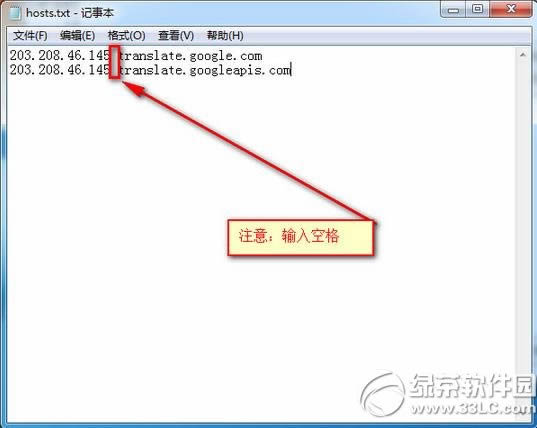
经过以上步骤就可以解决谷歌浏览器翻译问题了,快去试试吧。
绿茶
谷歌浏览器隐身模式怎么用?chrome浏览器隐身模式使用方法
谷歌浏览器隐身模式快捷键是什么?chrome隐身模式快捷键介绍学习教程快速掌握从入门到精通的电脑知识
关键词:谷歌浏览器无法翻译此页面内容处理办法