百度手机浏览器怎么关闭图片 百度手机浏览器关闭图片图文详细教程
时间:2024/10/26作者:未知来源:盾怪网教程人气:
- [摘要]百度手机浏览器关闭图片教程:1.点击底栏【菜单】图标2.选择选择【开启无图】3.一般是选择【仅移动网络无图】4.图片关闭成功百度手机浏览器4.0夜色模式使用教程 百度手机浏览器夜色模式在哪?夜色模式...
百度手机浏览器关闭图片教程:
1.点击底栏【菜单】图标

2.选择选择【开启无图】
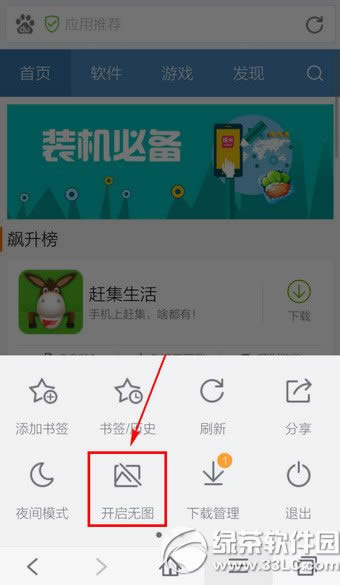
3.一般是选择【仅移动网络无图】

4.图片关闭成功

百度手机浏览器4.0夜色模式使用教程
百度手机浏览器夜色模式在哪?夜色模式使用教程
学习教程快速掌握从入门到精通的电脑知识
关键词:百度手机浏览器怎样关闭图片 百度手机浏览器关闭图片图文详细教程