微信头像怎么换 微信更改头像图文详细教程
时间:2024/10/26作者:未知来源:盾怪网教程人气:
- [摘要]微信更换头像图文教程:1.进入微信,点击右下角【我】2.点击第一行的头像3.点击【头像】文字4.选择【拍照】或【照片】,也可点击左下角更换照片目录5.选择好照片后可调整大小,点击使用即可微信群怎么建...
微信更换头像图文教程:
1.进入微信,点击右下角【我】

2.点击第一行的头像
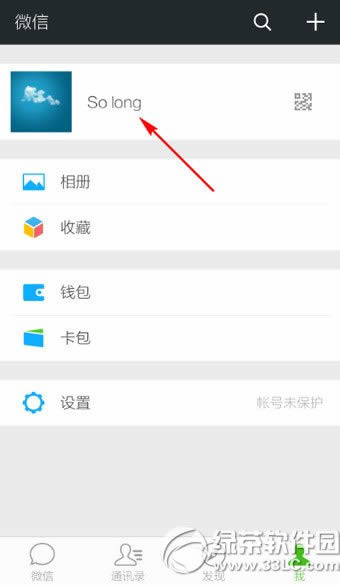
3.点击【头像】文字

4.选择【拍照】或【照片】,也可点击左下角更换照片目录
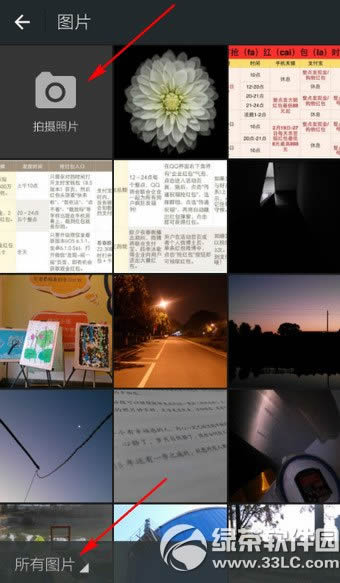
5.选择好照片后可调整大小,点击使用即可
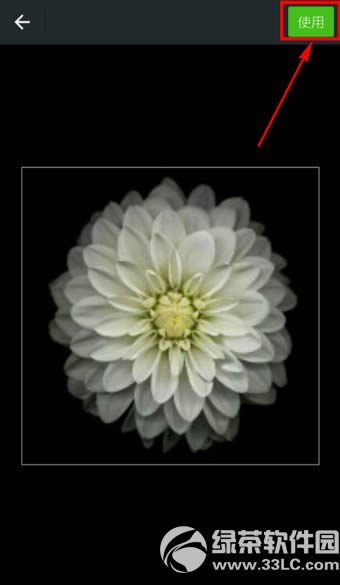
微信群怎么建?手机建微信群方法
微信抢红包软件电脑版下载地址 微信自动抢红包神器电脑版官方下载
学习教程快速掌握从入门到精通的电脑知识
关键词:微信头像怎样换 微信更改头像图文详细教程