手机qq空间显示来自apple watch小尾巴设置图文详细教程
时间:2024/10/16作者:未知来源:盾怪网教程人气:
- [摘要]手机qq空间显示来自apple watch小尾巴设置教程首先准备一块苹果表和手机配对,打开手机上的apple watch客户端搜索qq空间下载安装选择“我的手表&rdqu...
手机qq空间显示来自apple watch小尾巴设置教程
首先准备一块苹果表和手机配对,打开手机上的apple watch客户端

搜索qq空间下载安装

选择“我的手表”下拉找到“qq空间”选项

选择开启“在apple watch上显示”
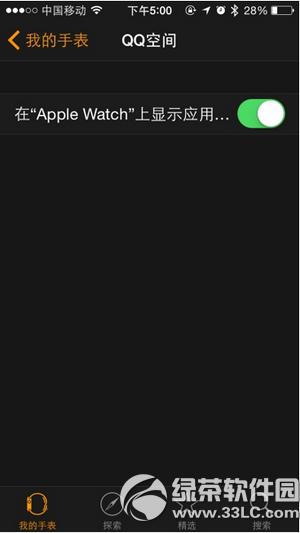
打开手表找到“qq空间”打开

选择“发状态”即可

下面是效果图,小伙伴们赶紧去装B吧。

qq空间怎么换背景?手机qq空间更换背景方法
手机qq空间打不开怎么办?手机QQ空间进不去解决方法汇总
学习教程快速掌握从入门到精通的电脑知识
关键词:手机qq空间显示来自apple watch小尾巴设置图文详细教程