手机qq聊天记录漫游怎么开/关 手机qq聊天记录漫游开/关方法
时间:2024/10/14作者:未知来源:盾怪网教程人气:
- [摘要]手机qq聊天记录漫游开/关方法打开手机QQ,点击左上角的头像-设置选择“聊天记录”选项依次选择“聊天记录全漫游”关闭的...
手机qq聊天记录漫游开/关方法
打开手机QQ,点击左上角的头像-设置
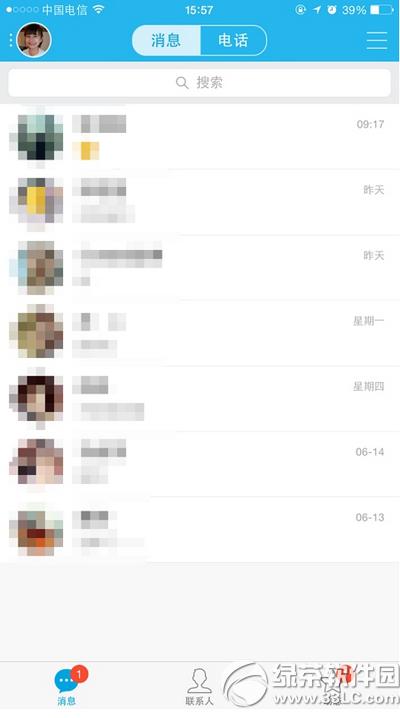
选择“聊天记录”选项

依次选择“聊天记录全漫游”

关闭的朋友就选择“不漫游”想开启的朋友就自己选择漫游时间,就是这么简单。

手机qq语聊大厅怎么玩 手机qq语聊大厅玩法详解
手机qq微粒贷怎么开通贷款 手机qq微粒贷开通贷款流程
学习教程快速掌握从入门到精通的电脑知识
关键词:手机qq聊天记录漫游怎样开/关 手机qq聊天记录漫游开/关办法