微信怎么查公积金 微信查询住房公积金图文详细教程
时间:2024/10/10作者:未知来源:盾怪网教程人气:
- [摘要]微信怎么查公积金?打开微信——点击通讯录,点右上角“+”——添加朋友输入&am...
微信怎么查公积金?
打开微信——点击通讯录,点右上角“+”——添加朋友

输入“公积金”——搜索
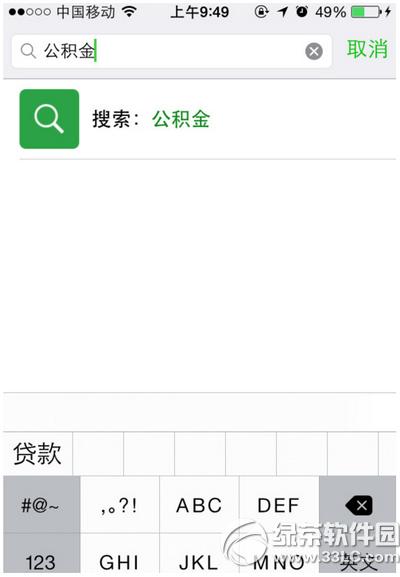
选中“上海公积金”

点击下方的“关注”

点击左下角的“我的账号”
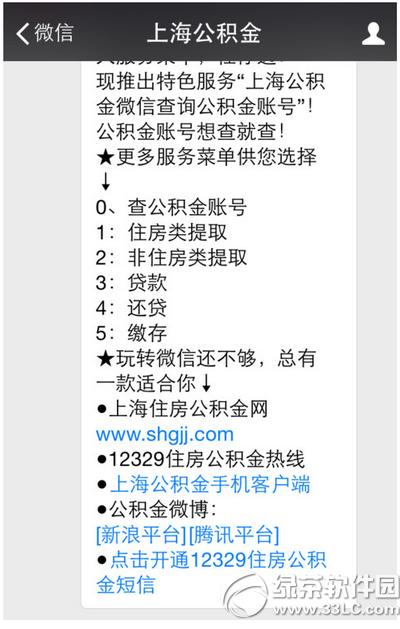
点击“公积金账号”
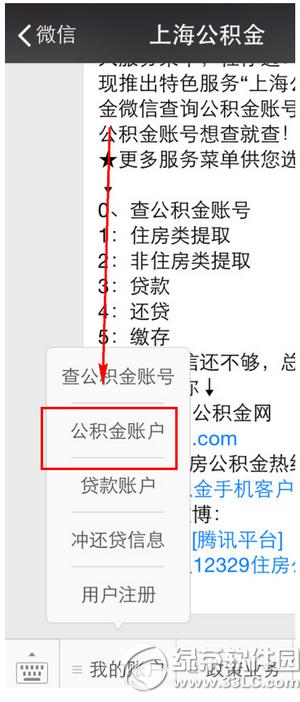
输入用户名和密码就可以查询公积金了

微信朋友圈红点怎么关闭 微信发现红点关闭教程
微信读书app怎么用 微信读书app使用方法流程
学习教程快速掌握从入门到精通的电脑知识
关键词:微信怎样查公积金 微信查询住房公积金图文详细教程