360浏览器访问https加密格式提示证书风险怎么办
时间:2024/9/16作者:未知来源:盾怪网教程人气:
- [摘要]如上图所示,如果你的电脑上也出现这种情况的话,不要慌,很可能不是网络安全的问题哦。解决办法:1、淘宝错误页面2、百度错误页面提示实际上出现这个问题的根本原因在于本地系统时间不正确。解决办法:把系统时...

如上图所示,如果你的电脑上也出现这种情况的话,不要慌,很可能不是网络安全的问题哦。
解决办法:
1、淘宝错误页面

2、百度错误页面提示

实际上出现这个问题的根本原因在于本地系统时间不正确。解决办法:把系统时间改成正确的北京时间,重启浏览器就可以了。
具体步骤如下:
鼠标点击桌面右下角的系统时间,在弹出的窗口中选择“更改日期和时间设置…”,将系统时间调整为正确的北京时间,然后重启浏览器就可以了。
操作步骤如下:


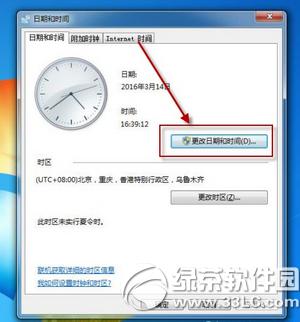

特别补充:页面非提示https,出现页面错乱大部分与CSS样式没有加载成功导致,一般清理缓存可以解决哦。
360浏览器关联迅雷下载设置教程 360浏览器关联迅雷步骤
360浏览器抢货神器怎么用?360浏览器抢货神器功能/使用方法
学习教程快速掌握从入门到精通的电脑知识
关键词:360浏览器访问https加密格式提示证书风险怎样办