Photoshop阳光照射
时间:2025/2/20作者:未知来源:盾怪网教程人气:
- [摘要]1.打开一张图。 2.复制这张图,模式改成滤色,或屏幕。 3.用色阶调成这样,0, 0.1, 255 4.径向模糊,调成这样,把径向中心位置用鼠标移动一下,请看图片 Amount: ...
1.打开一张图。

2.复制这张图,模式改成滤色,或屏幕。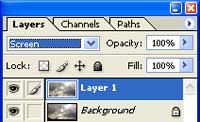
3.用色阶调成这样,0, 0.1, 255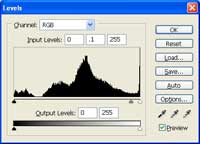
4.径向模糊,调成这样,把径向中心位置用鼠标移动一下,请看图片
Amount: 100
Blur Method: Zoom
Quality: Best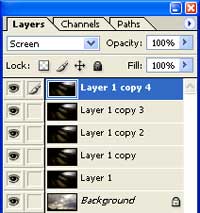
5. 自动色阶。
6. 再把这层复制几层。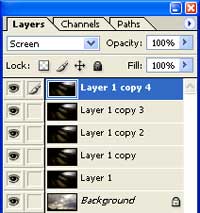
7. 完成。 Photoshop默认保存的文件格式,可以保留所有有图层、色版、通道、蒙版、路径、未栅格化文字以及图层样式等。
Photoshop默认保存的文件格式,可以保留所有有图层、色版、通道、蒙版、路径、未栅格化文字以及图层样式等。
关键词:Photoshop阳光照射