美图秀秀之溶图的制作图文说明教程
时间:2025/2/3作者:未知来源:盾怪网教程人气:
- [摘要]很多时候,我们需要将图片上的人物移入另一张背景照中,为了更加自然,常常使用溶图的功能。在美图秀秀中,怎么溶图?第一步:打开美图大娘。第二步:打开素材一。美图秀秀第三步:右键,点“...
很多时候,我们需要将图片上的人物移入另一张背景照中,为了更加自然,常常使用溶图的功能。在美图秀秀中,怎么溶图?
第一步:打开美图大娘。
第二步:打开素材一。

美图秀秀第三步:右键,点“插入一张图片”。
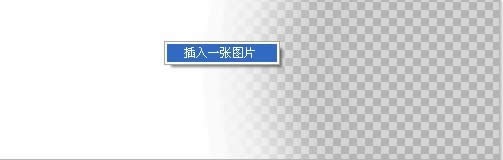
美图秀秀第四步:插入原图。
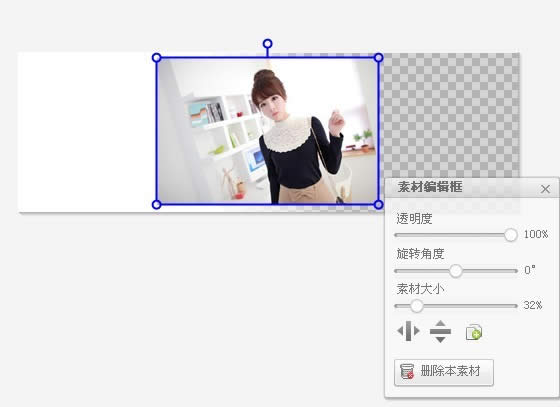
美图秀秀第五步;调整好位置。
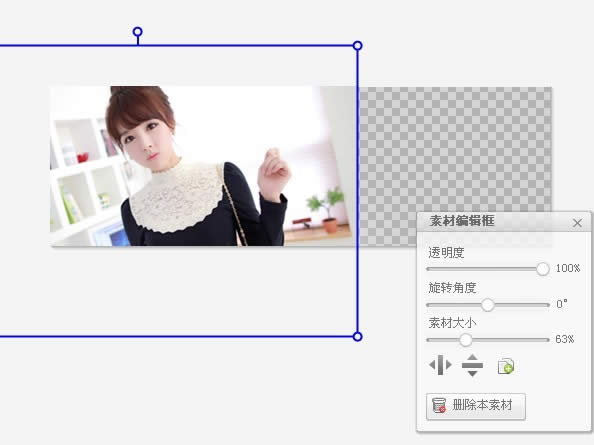
美图秀秀第六步:正片叠底(融合)。

美图秀秀第七步:保存(保存为png格式)。

美图秀秀图形(Graph)和图像(Image)都是多媒体系统中的可视元素,虽然它们很难区分,但确实不是一回事。
关键词:美图秀秀之溶图的制作图文详细教程